Index
Validation Rules enable you to change the usage of segments, elements and complete elements based on certain criteria. They also enable you to change the accepted values of elements and composite elements. RDPScript EDI Language is used to add validation rules.
For an up to date rules format please visit http://www.rdpcrystal.com/products/edirulesformat/ and scroll down to the RULES sections.
Step 1 – Adding Validation Rules
Click on the NEW button on the RULES tab
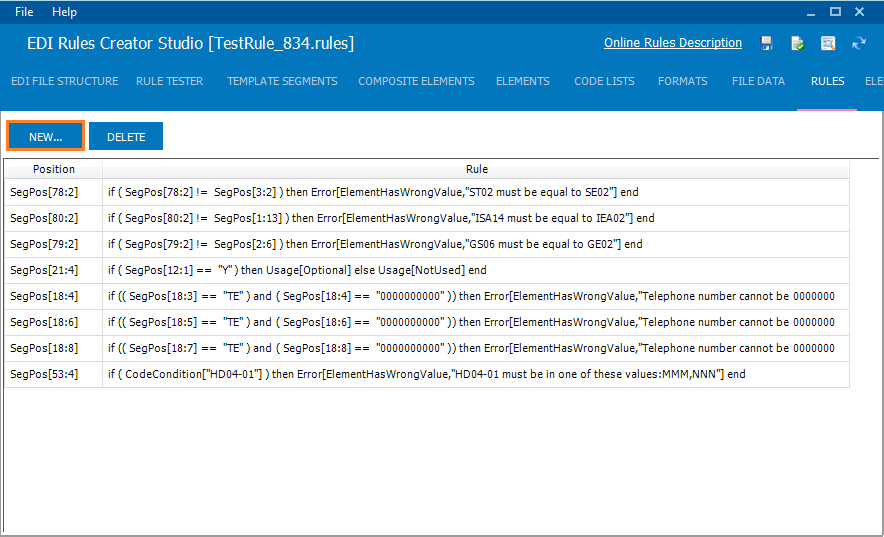
The Rule dialog will appear. Enter your rule then click on the SAVE button. The rule must be entered with no line breaks.
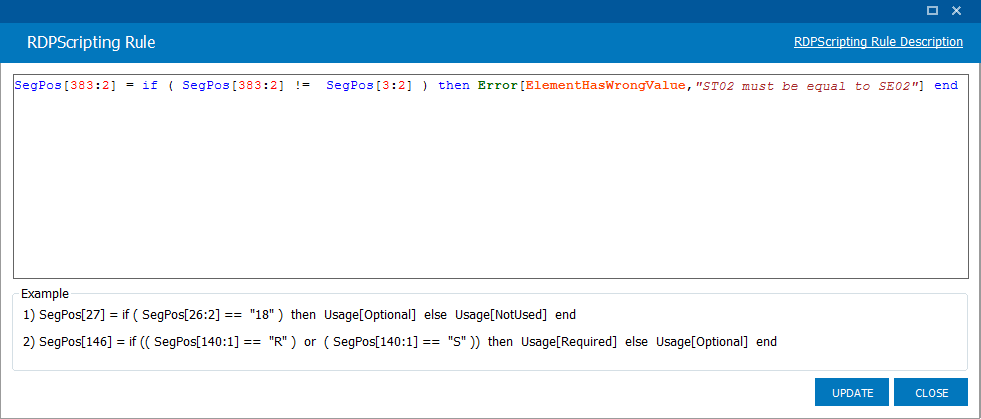
Additionally you can right click on the actual segment, element or composite element and choose the RDPScript Validation Rule… menu option.

