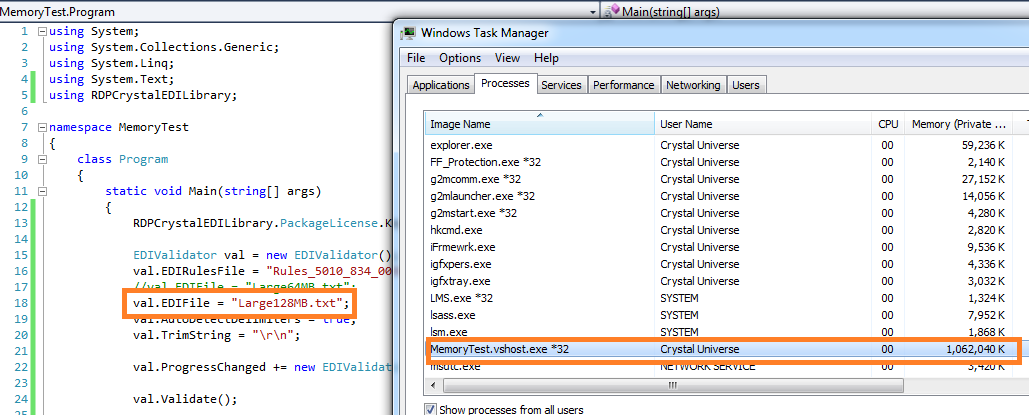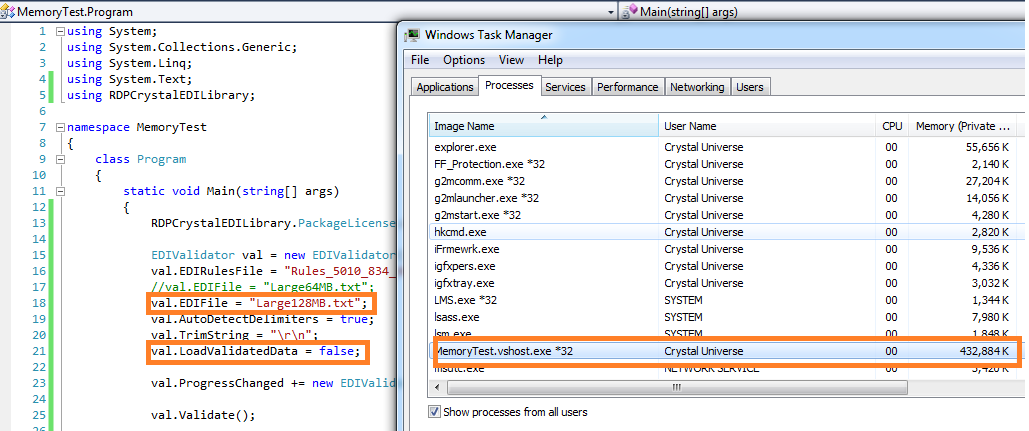Index
Larger EDI Files And Memory
EDIValidator will automatically create and load all segments and elements during validation. These structures are then placed in an EDILightWeightDocument for access by developers later on. With larger EDI files this may cause memory issues.
The LoadValidatedData property can be turned off if you are only interested in getting errors and not the loaded data. Memory also remains constant allowing even larger files to be validated.
Example
// Create a new instance of EDIValidator
EDIValidator validator = new EDIValidator();
EDIValidator validator = new EDIValidator();
// Set the EDI rules file
validator.EDIRulesFile = “C:\\EDIRulesFile.Rules”;
// Set the EDI file to validate
validator.EDIFile = “C:\\EDIFile.txt”;
validator.LoadValidatedData = false;
validator.Validate();