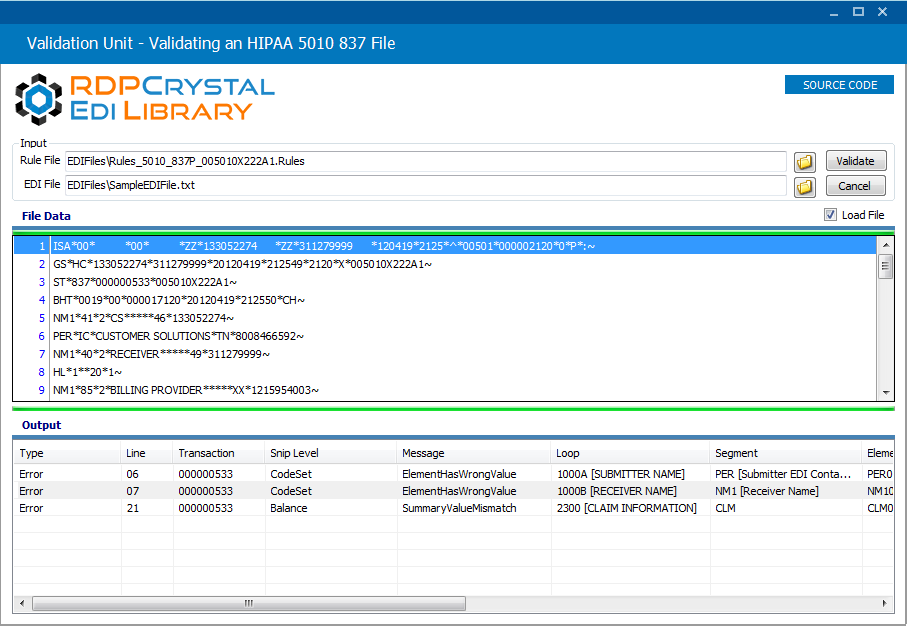Details
Use EDIValidationUnit like any other User Control
The images below are pictures of the entire EDIValidationUnit user control.
- Different parts of EDIValidationUnit can be hidden
- All colors including text colors and even grid lines on EDIValidationUnit tables can be changed to match an application’s look and feel
- Double click on the Errors to be taken to that exact line in the EDI file
Screenshots
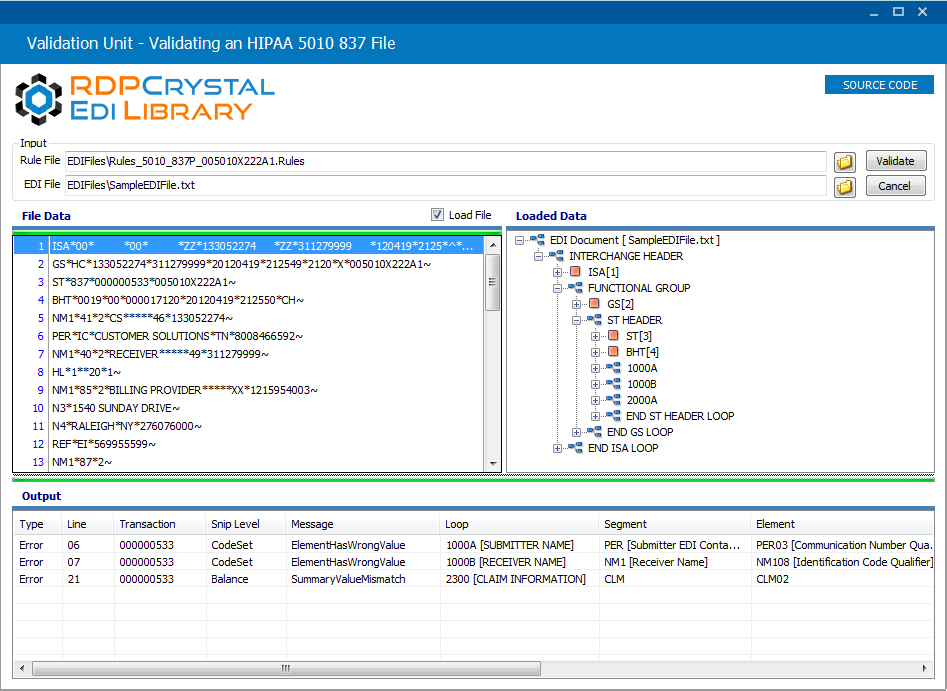
EDIValidationUnit with the File Data section hidden. Only the Loaded Data and the Output sections are visible
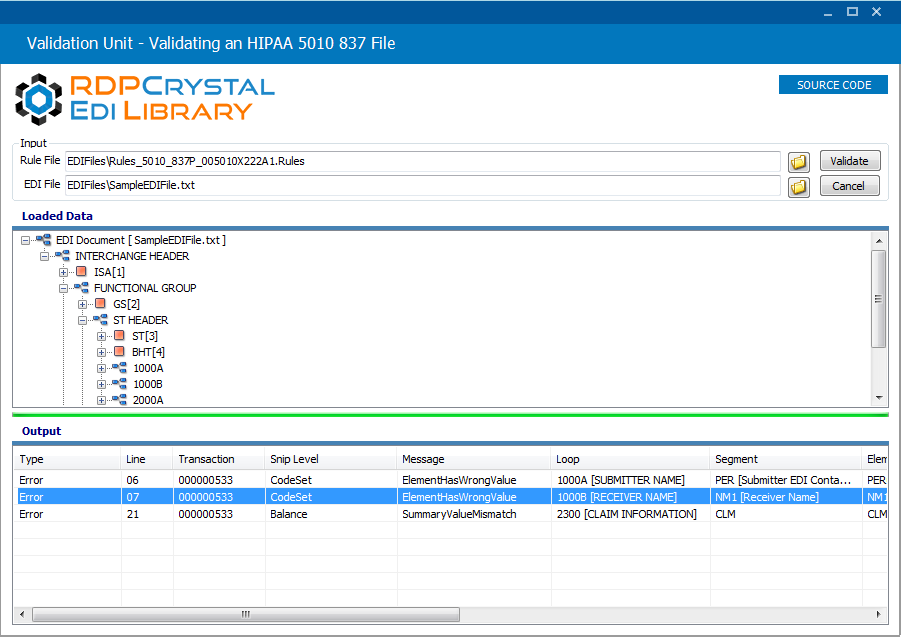
EDIValidationUnit with the File Data and Output sections visible