Screenshots
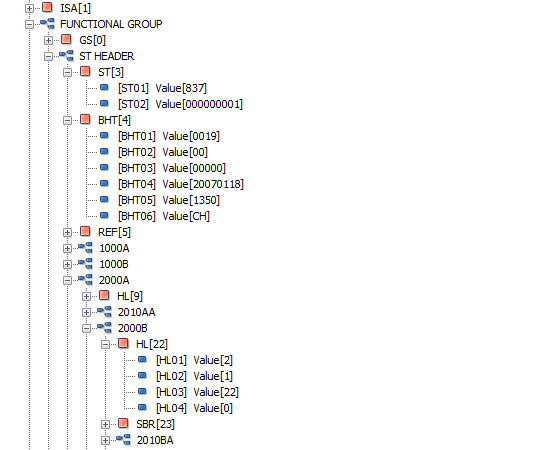
Drill down into EDI data with the click of a button. Perfect for either viewing EDI documents or viewing validated data. Loop, segment and element nodes are easily distinguishable from each other. Data element values as are displayed in brackets as well. An event is also raised when an EDI node is selected.
EDIDocumentViewer has so far been test on 128MB size EDI files. Performance did not decrease and user interaction was snappy with no noticeable lag.