Index
What are Composite Elements?
Segments contain data elements. Data elements contains EDI data. However some data elements can contain other data elements. These data elements are called composite data elements. Composite data elements behave like segments because they contain other data elements. They are used when data must be logically grouped together.
Example
SEG*1*2*A:B:C*3*4~
As we can see that from the example given above segment SEG contains 5 data elements. Each element is separated by a ‘*’ character. The third element is a composite element and contains A, B, C as sub elements. Composite elements are usually separated by a colon character (:) but this can change from vendor to vendor.
Creating A Composite Element
- Go to the COMPOSITE ELEMENTS tab and click on the NEW button.
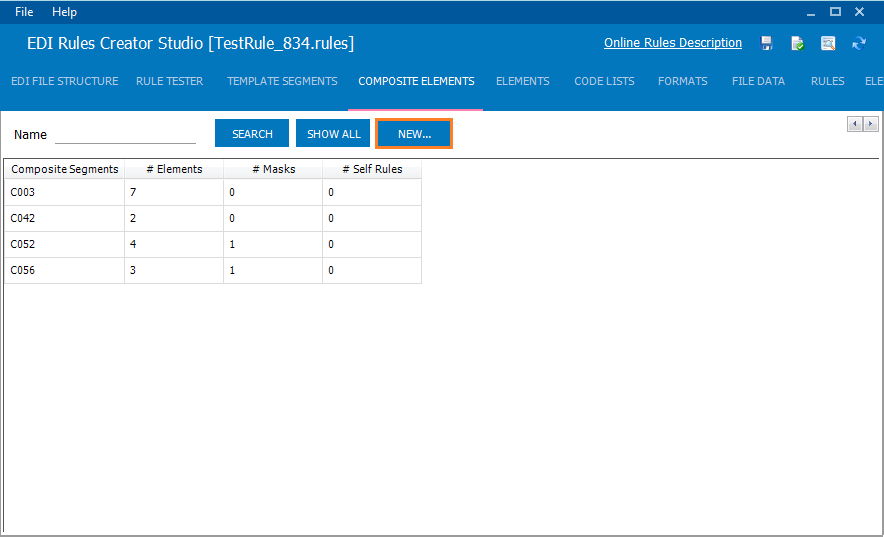
The New Composite Element dialog will appear.
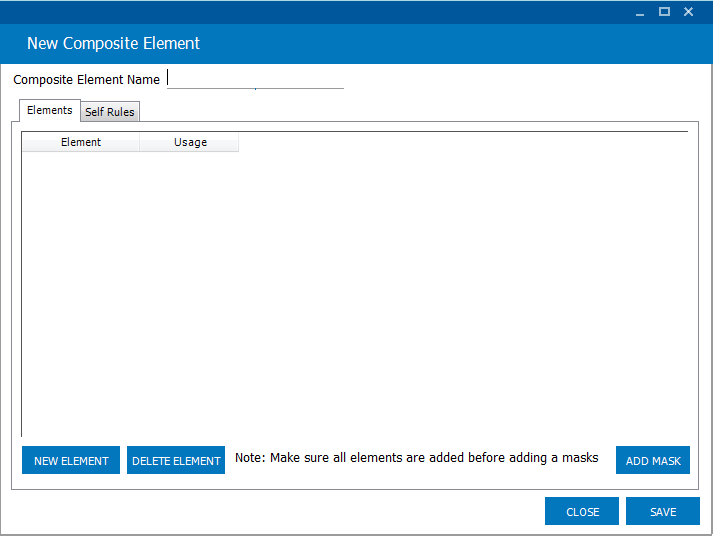
- Enter the name of the composite segment in the Composite Element Name field
- Click on the NEW ELEMENT button to add elements. Set the default usage of the elements in the Usage column
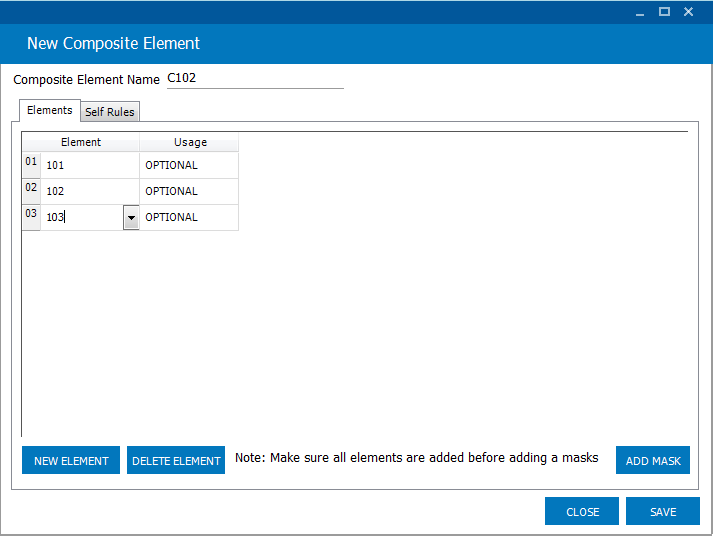
- Click on the SAVE button to save the new composite element
Note: If you need to add a mask make sure that you have entered all the elements that the composite will contain BEFORE clicking on the ADD MASK button.
